Your client can leave comments for you from the product tile in the Client Dashboard or by clicking the image to expand the overlay to enter a comment.
 .
. 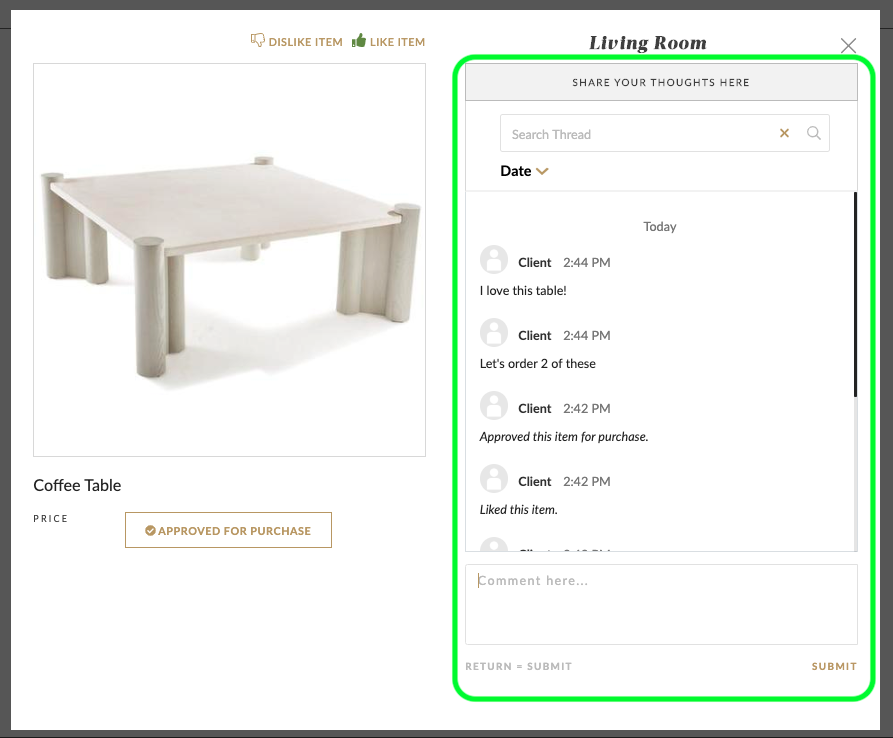
You will be able to see your client’s comments by clicking the tile image to expand the overlay. On the overlay, click the button to access the “Client View”
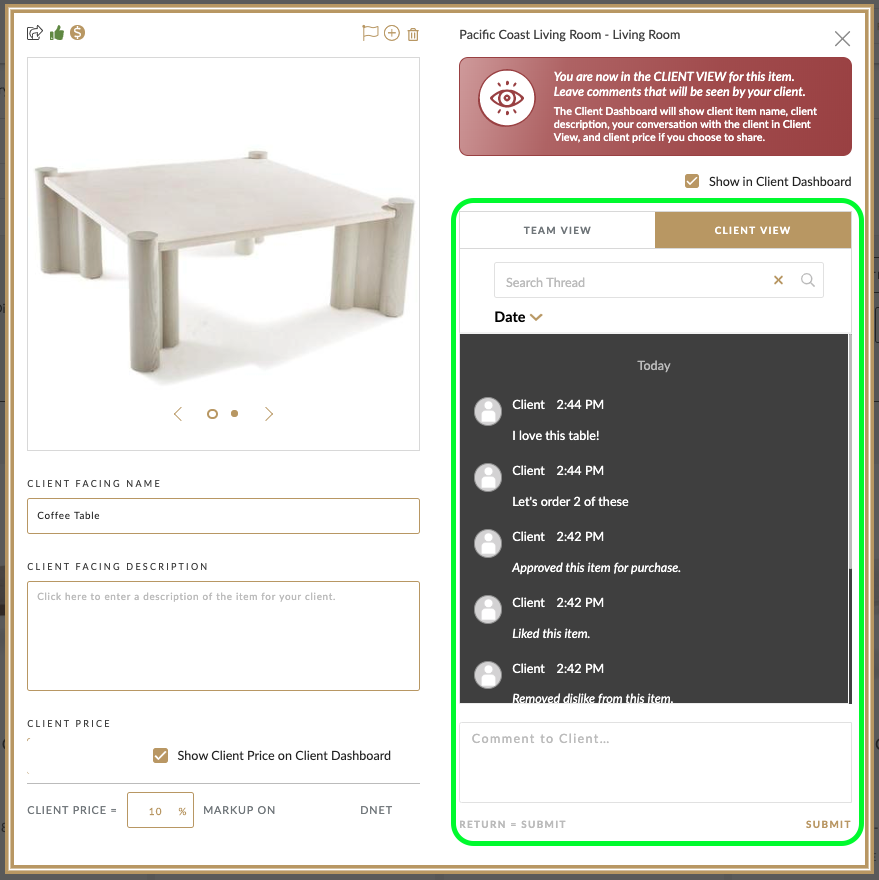
For further information and questions, schedule a call.

Comments
Article is closed for comments.