On the Client Dashboard your client will be able to like and dislike items by clicking the Thumbs Up and Thumbs Down icons respectively.
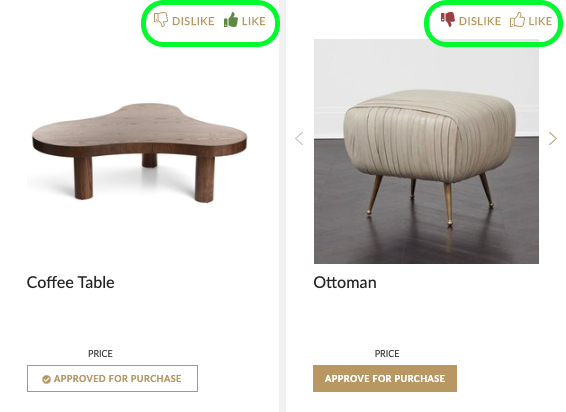
In your project you will see a thumbs up or down icon in the top left corner of the tile to reflect your client’s action.
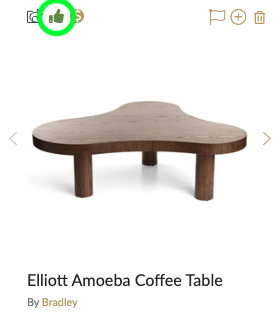 .
. 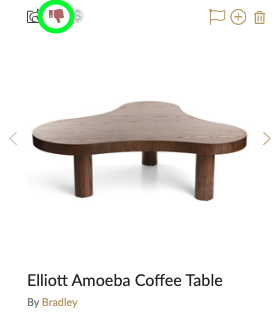
If you have shared Client Price, your client will be able to approve the item for purchase by clicking the button “Approve for Purchase.”
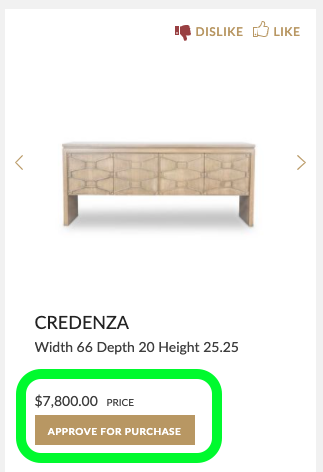
When pricing is shared, a gray $ icon appears in the top left corner of the tile. When the item is approved for purchase, the $ icon turns gold.
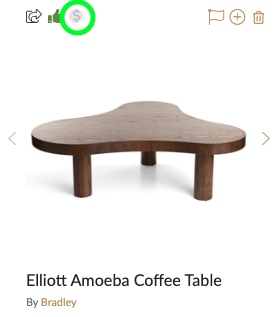 .
. 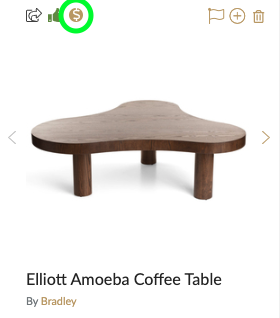
Your client can also see comments that you leave for them from the “Client View” in the expanded overlay, and reply from the Client Dashboard.
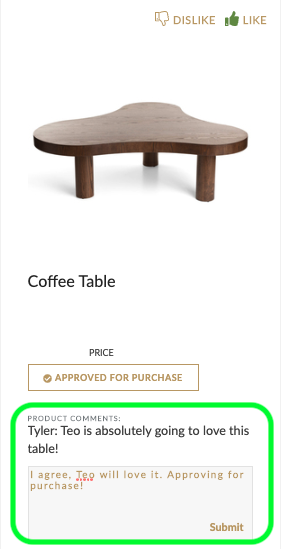
For further information and questions, schedule a call.

Comments
Article is closed for comments.