To export your project or specific items into a spreadsheet, you can simply click on the export to excel button to download a report. Start by using the filters to select exactly what you would like to download into the spreadsheet or schedule. For example, if you need to only send the lighting fixtures to an electrician, then filter by lighting before exporting your lighting schedule.
Once you are filtered to what you need, click on the export to excel button and you'll generate a spreadsheet that you can share or use internally.
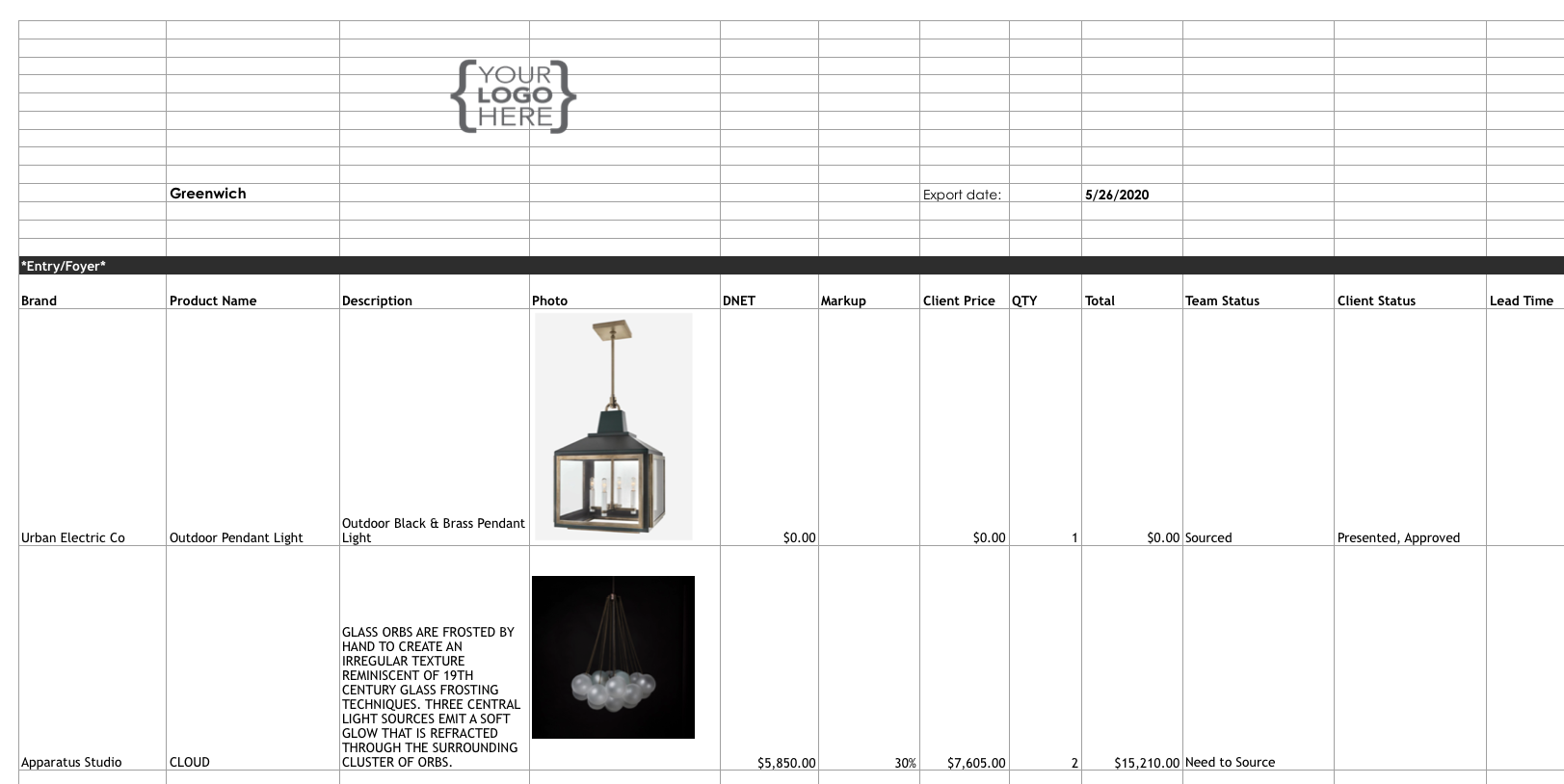
Comments
Article is closed for comments.