To install the StyleRow Clipper Tool, start by navigating to the Google Chrome store at this link: Install StyleRow Clipper Tool. Then you will want click on the blue "Add to Chrome" button.
Please note - make sure you're on the latest browser and do not have ad blocking software if you are having issues with the install.
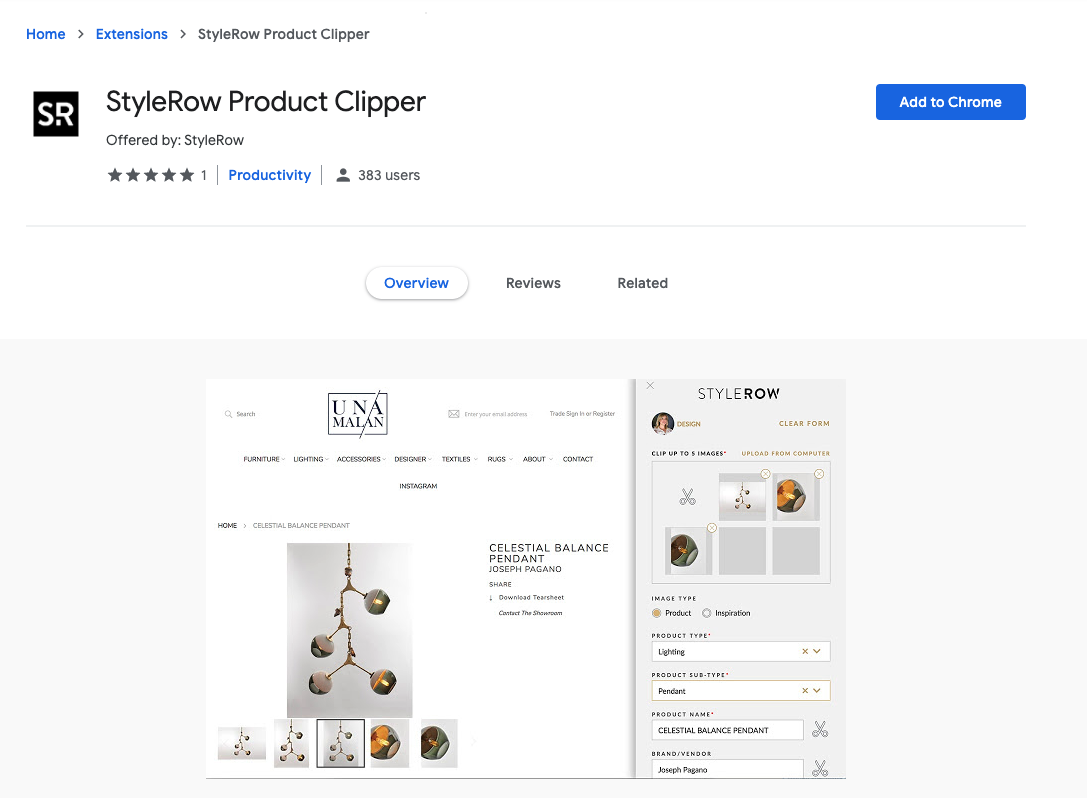

Comments
Article is closed for comments.