Yes, you can set a global margin for products and labor that will be applied to your entire budget. Then you can adjust the margin per item as you would like.
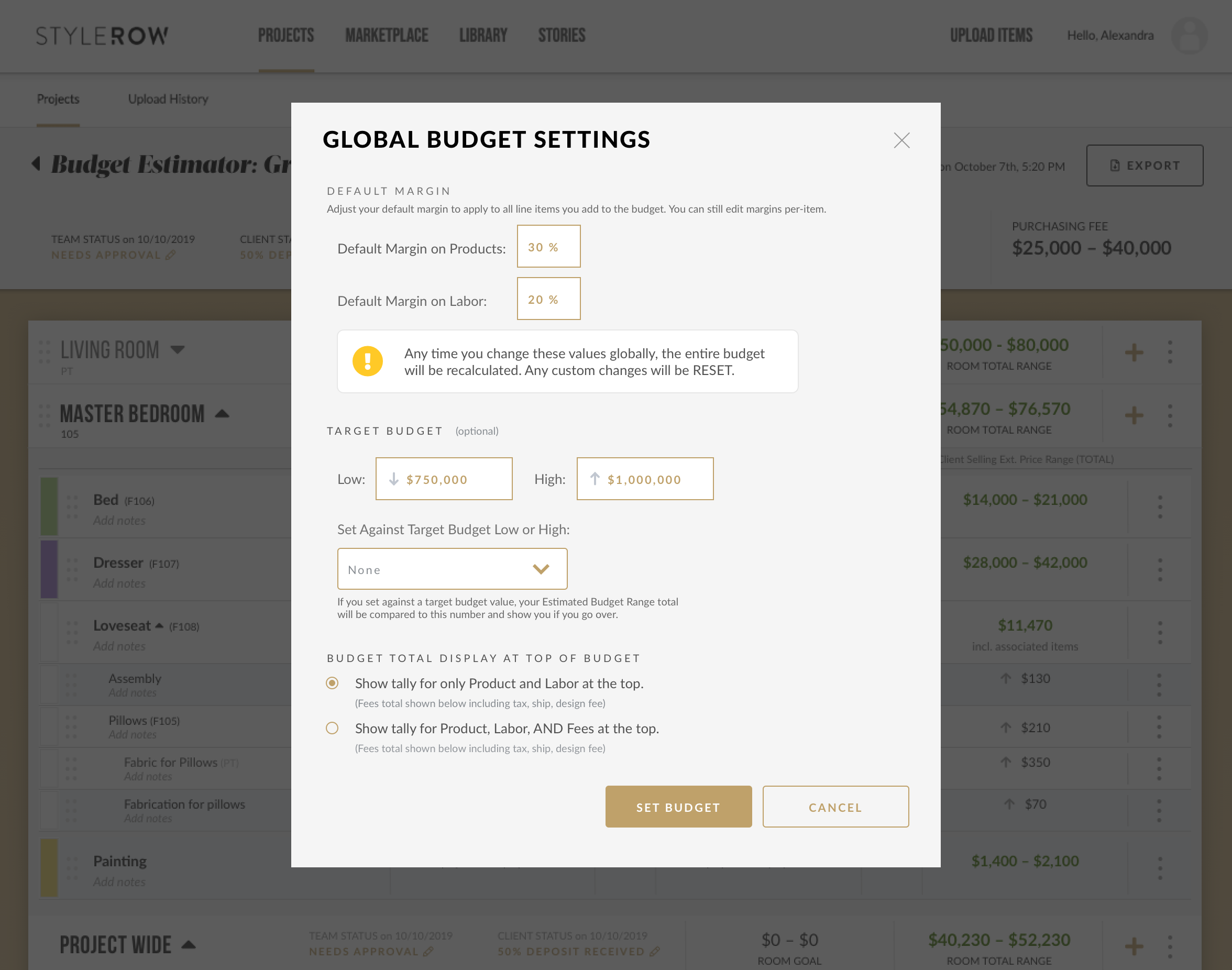
For further information and questions, schedule a call.
Yes, you can set a global margin for products and labor that will be applied to your entire budget. Then you can adjust the margin per item as you would like.
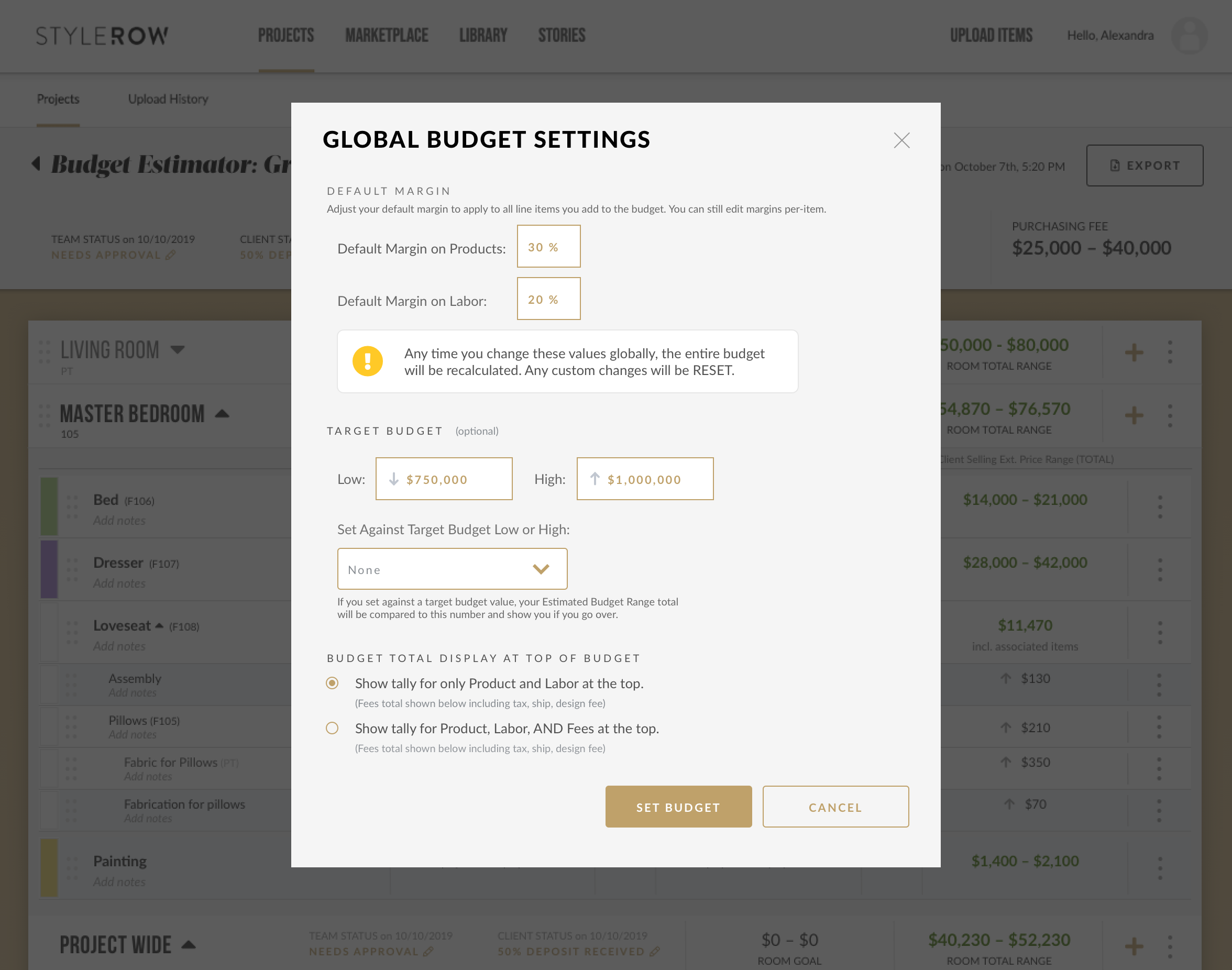
For further information and questions, schedule a call.
Comments
Article is closed for comments.