You can search for tagged photos within Projects, Product Library, and Inspiration Library.
1. Search for Tags within Projects.
To search tags within a project, you will want to start by navigating into the Project and then selecting the Filter Products button.
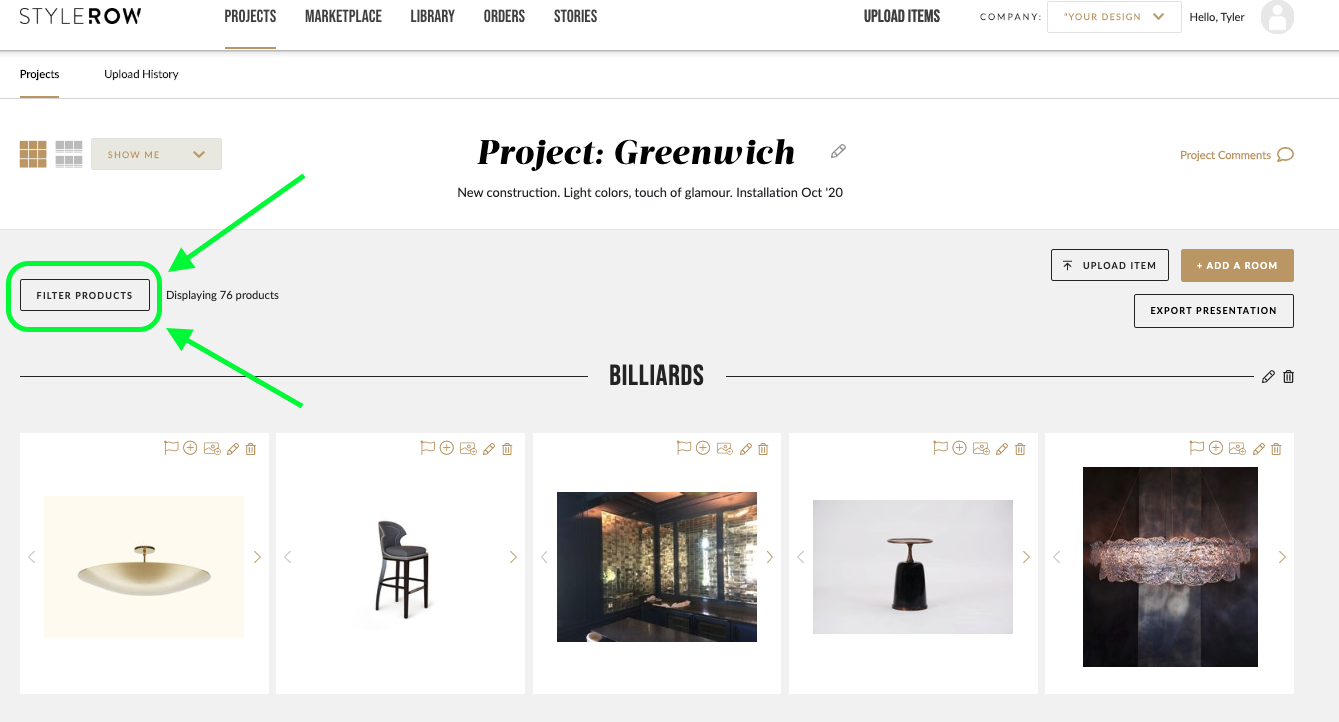
Use the Search field to type in the tag of your choosing, then you will be able to located all items with that tag.
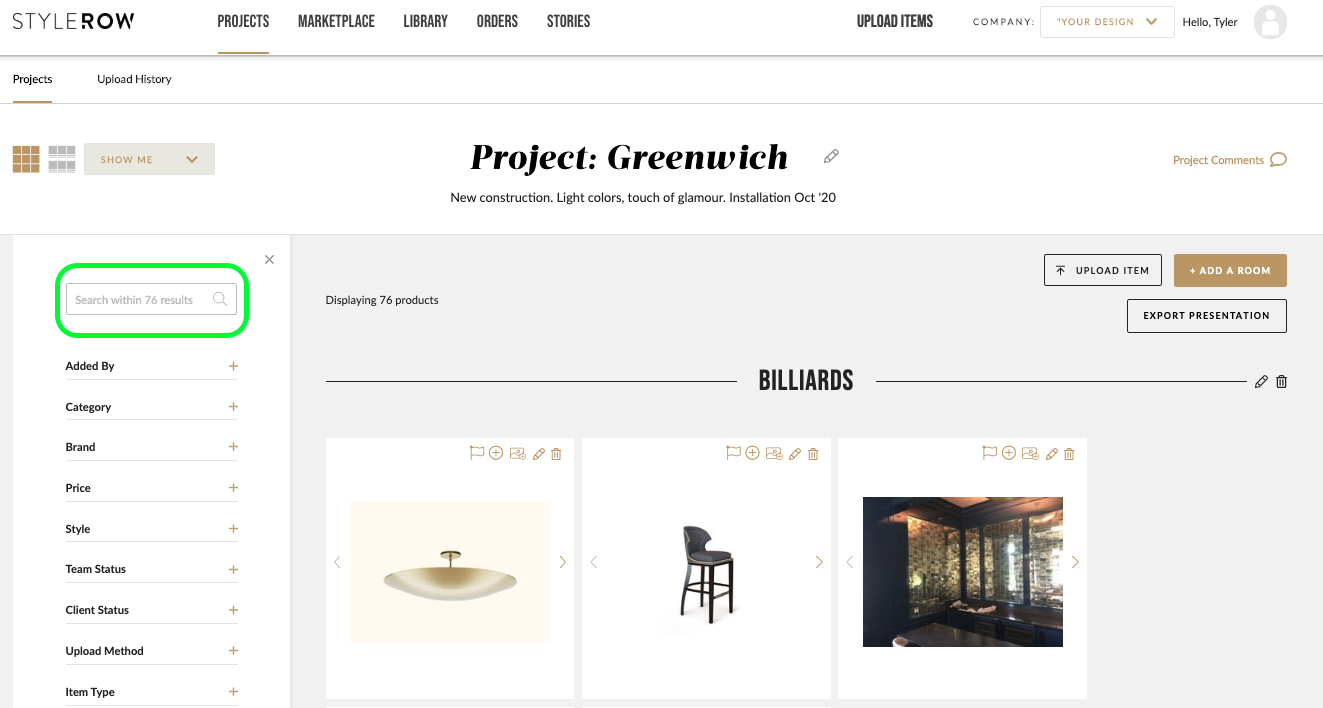
2. Search for Tags in Product Library
To search tags within your Product Library, you will want to start by navigating into the Library and then selecting the Filter Products button.
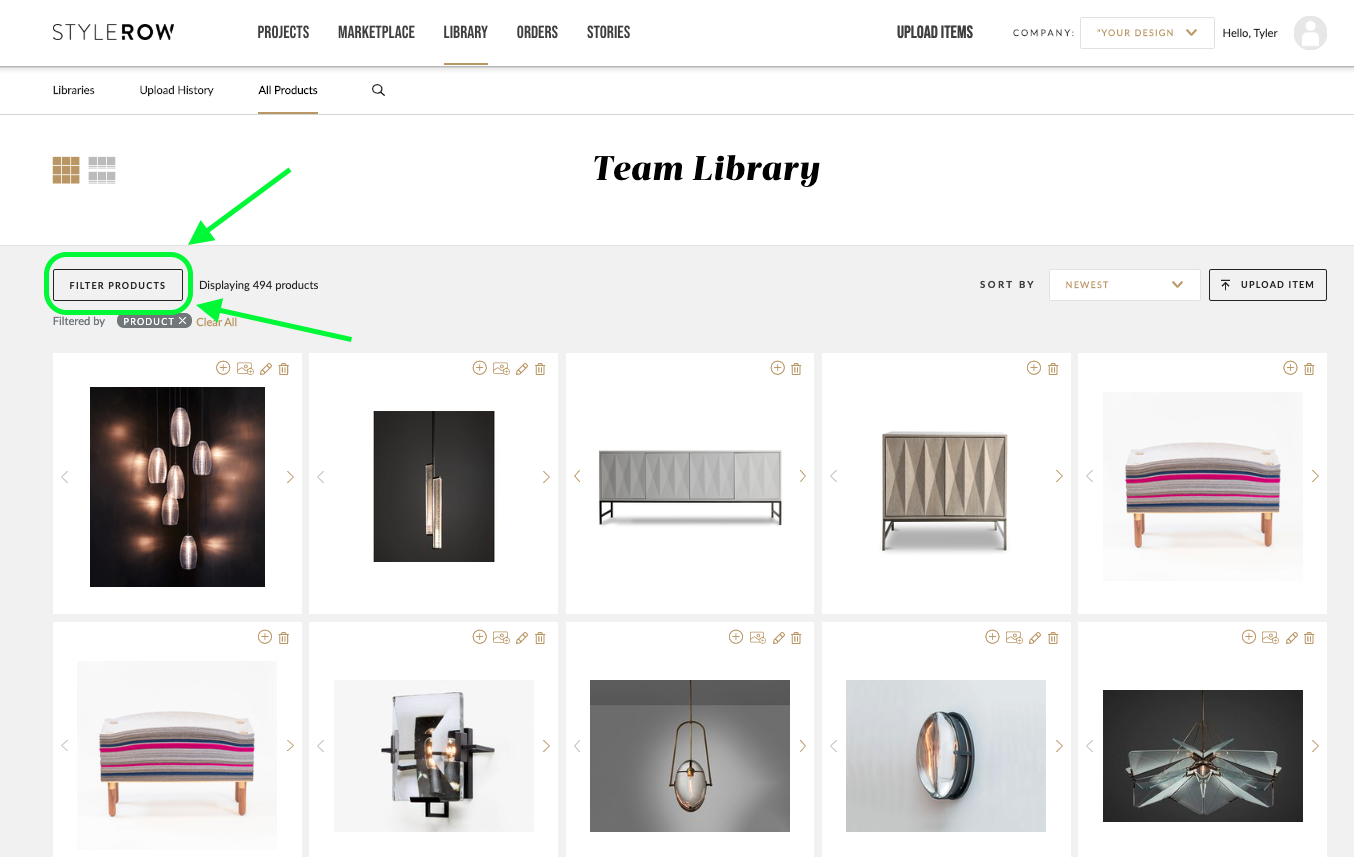
Use the Search field to type in the tag of your choosing, then you will be able to located all items with that tag.
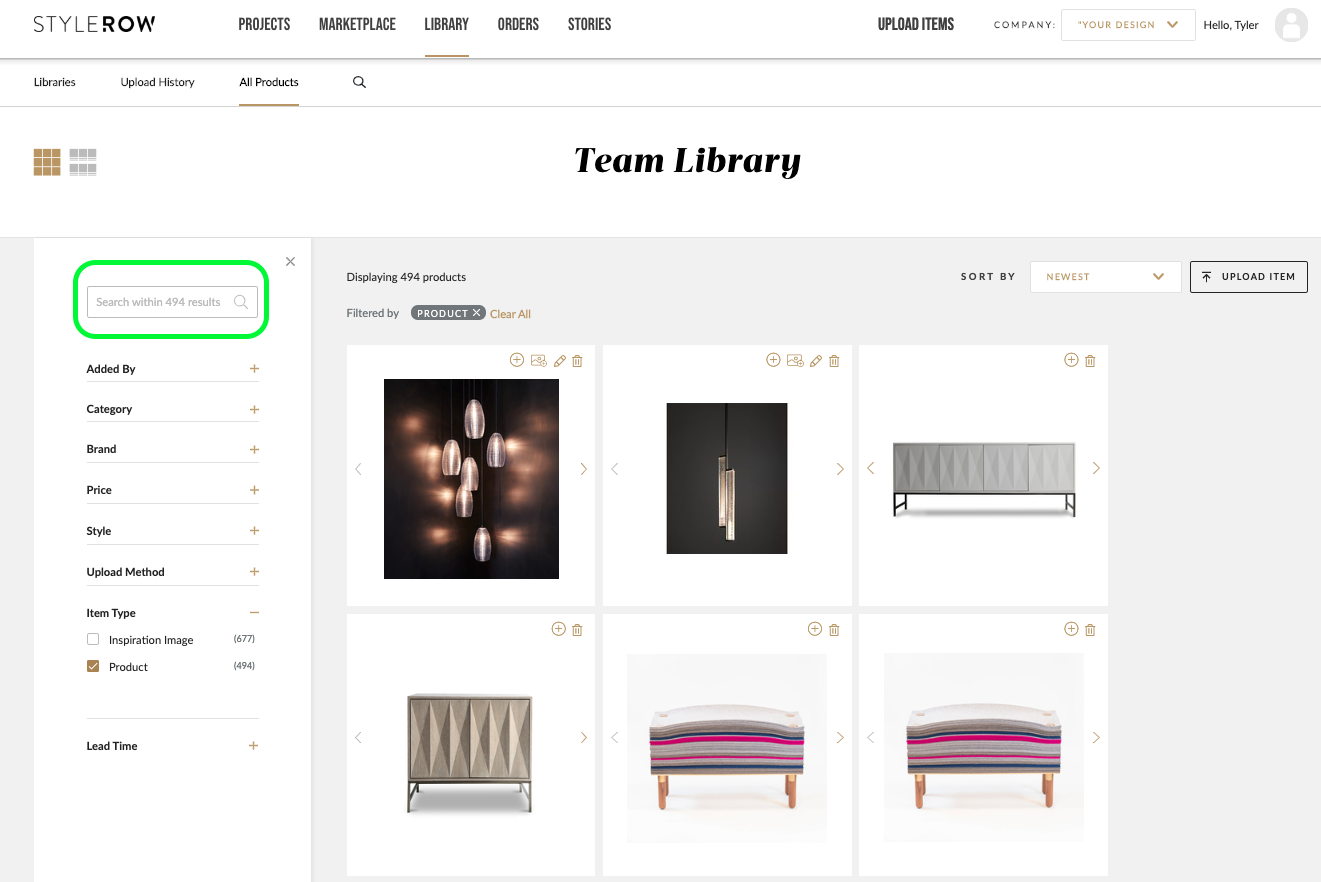
3. Search for Tags in Inspiration Library
To search tags within your Inspiration Library, you will want to start by navigating into the Library and then selecting the Filter Products button. 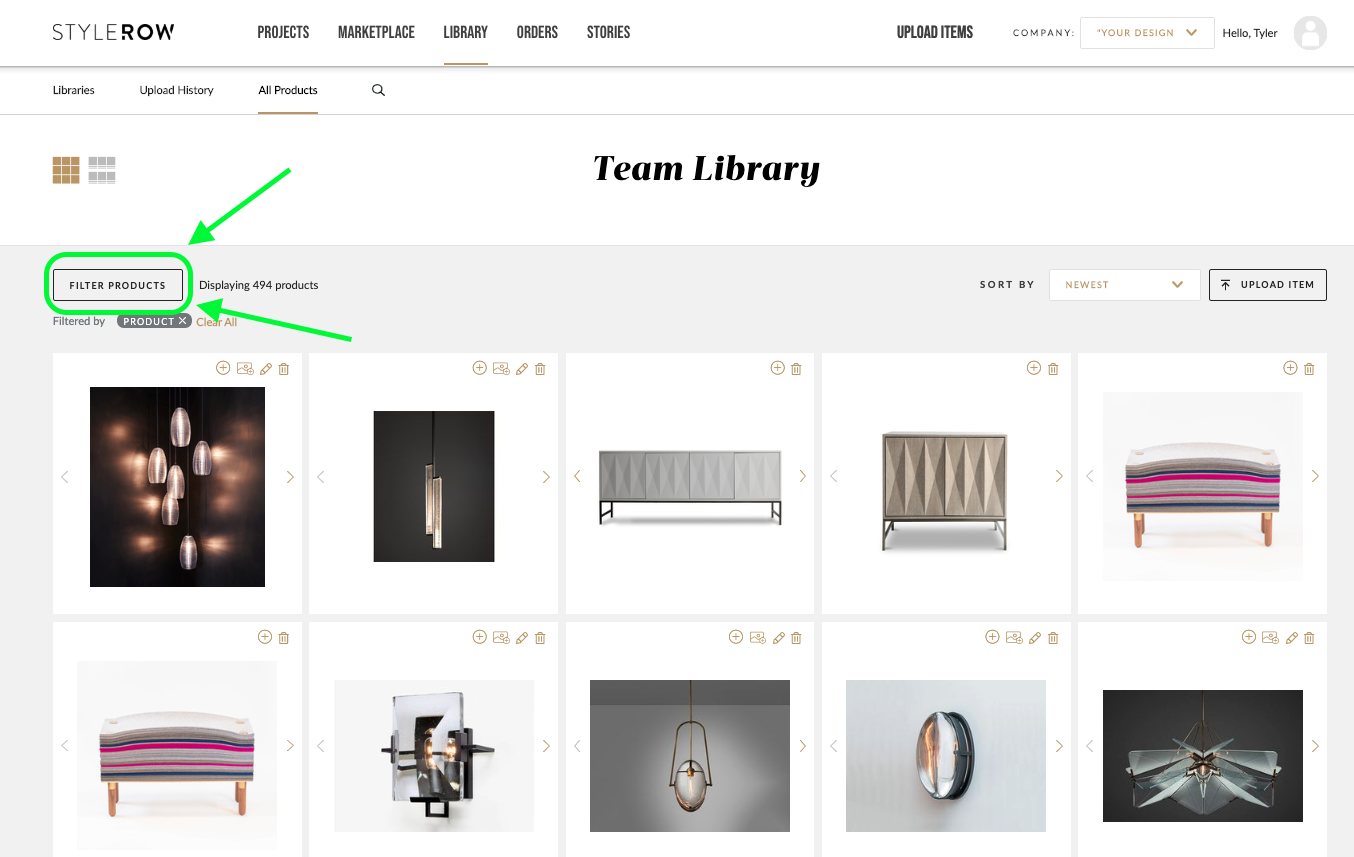
Using the filters, select Item Type and filter for Inspiration Images.
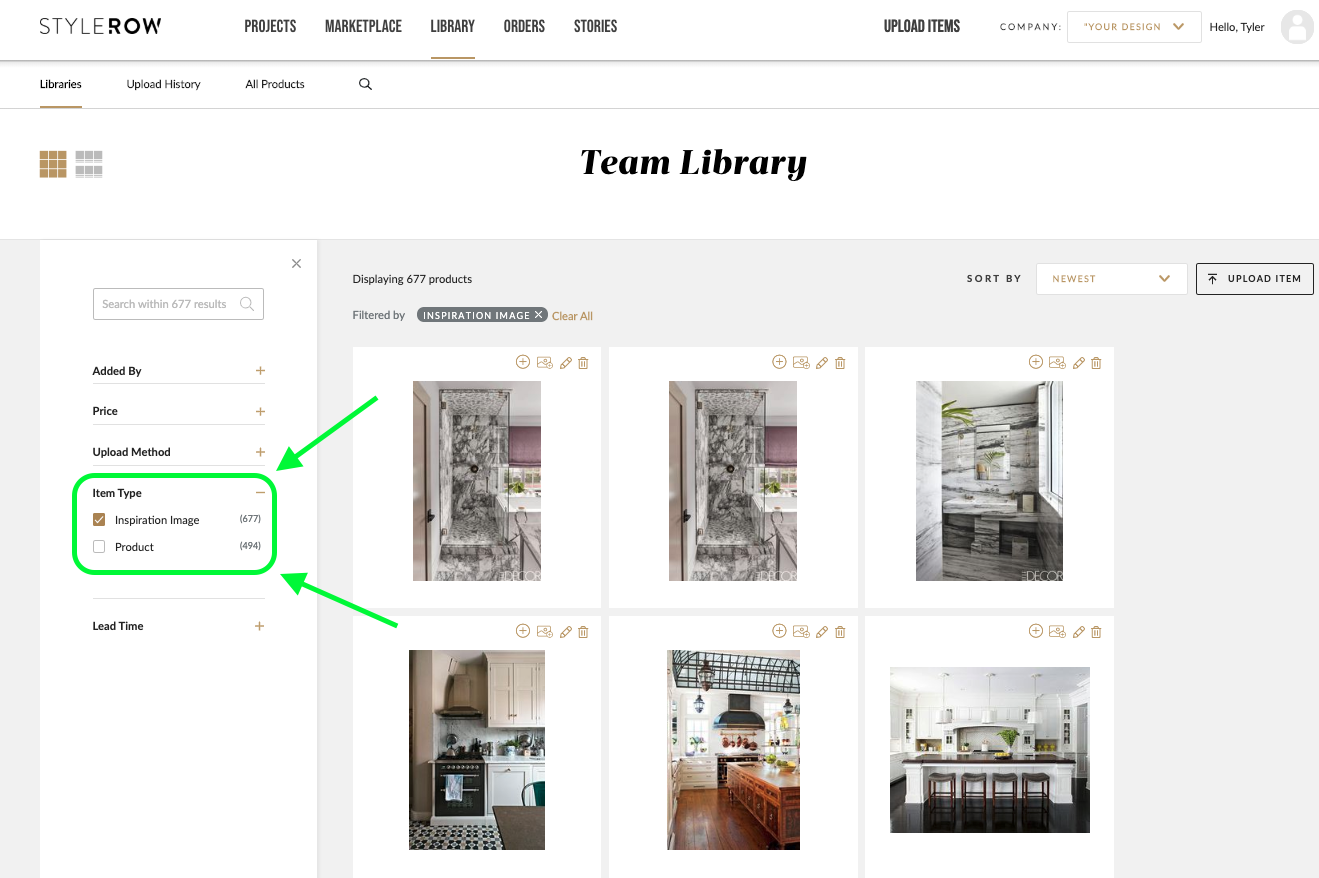
Use the Search field to type in the tag of your choosing, then you will be able to located all items with that tag.
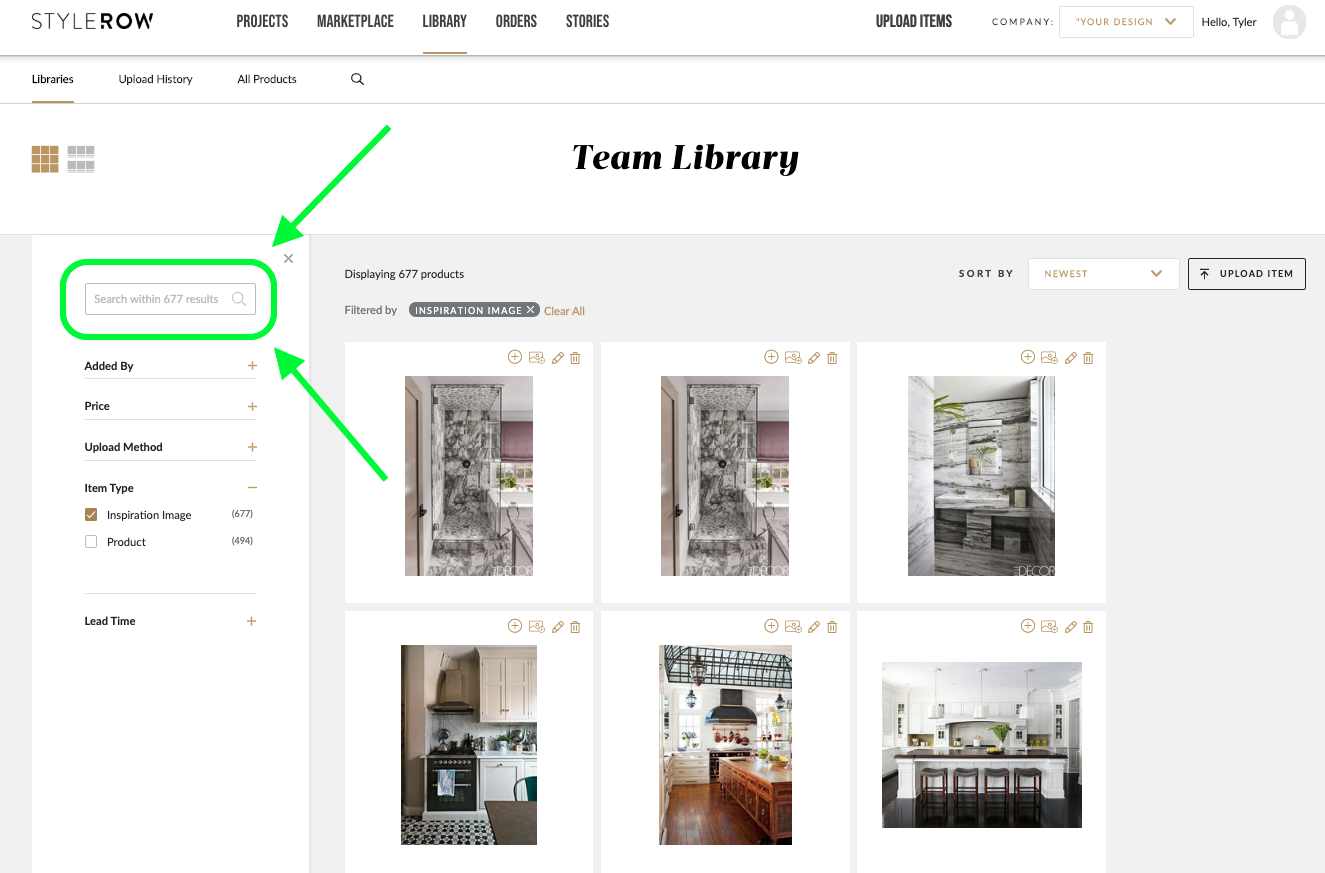
For further information and questions, schedule a call.
Comments
Article is closed for comments.