The only items that will appear in the Client Dashboard are ones that you choose to share. To share an item on the Client Dashboard, click the tile image to expand the overlay. Then on the overlay, check the box to “Show in Client Dashboard”.
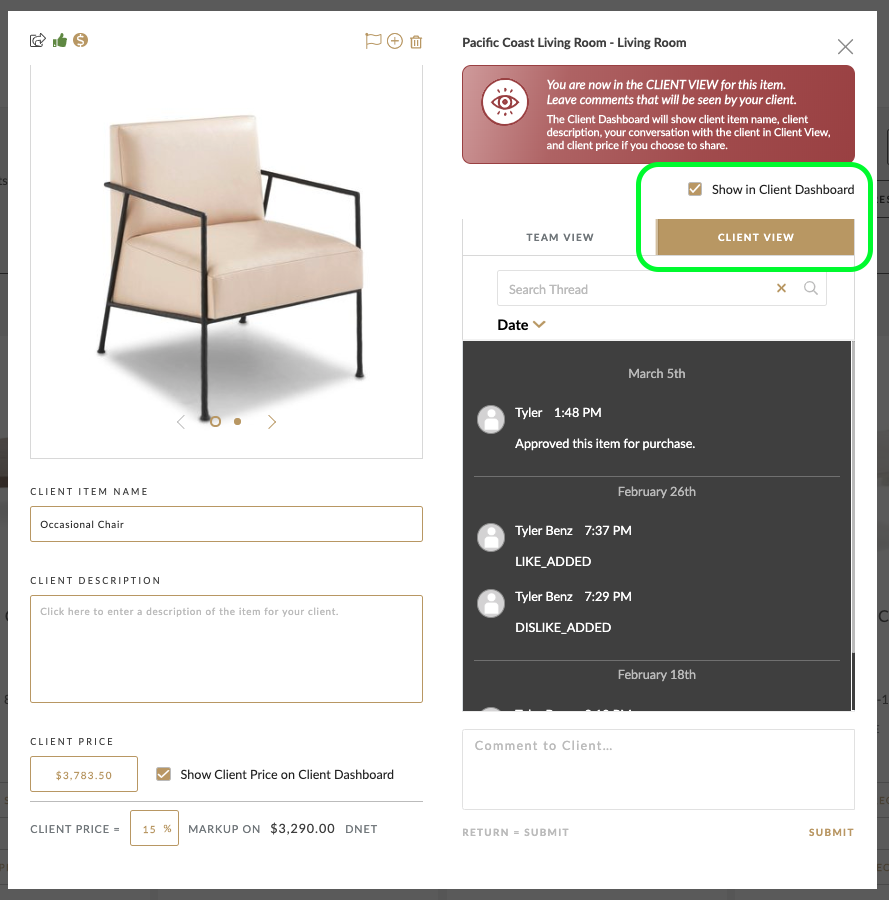
When that box is checked, an icon will appear on the top left corner of the tile and the item will appear on the Client Dashboard.
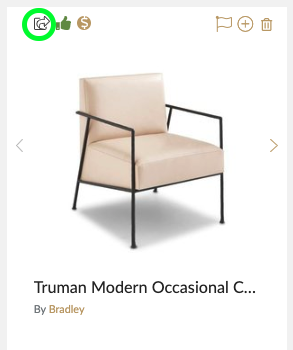
To remove the item from the Client Dashboard, simply uncheck the box. Items will not cross between your different client projects.
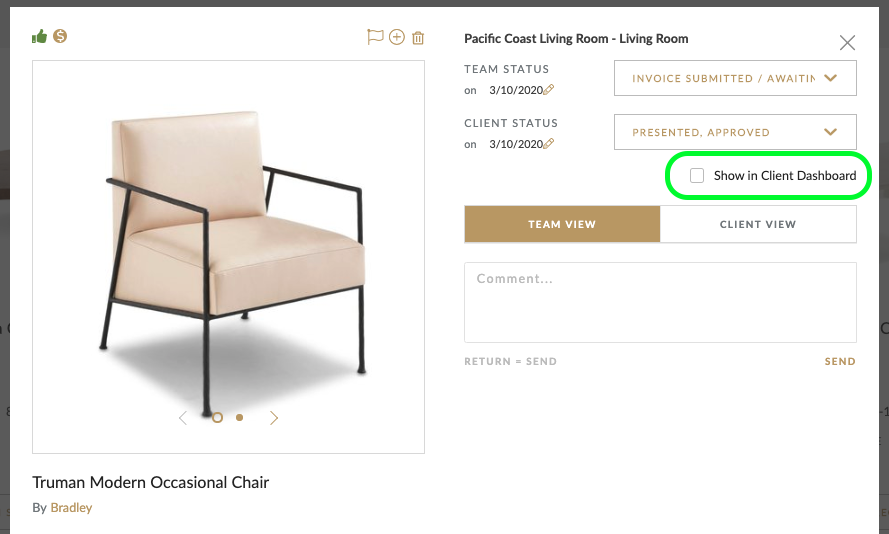
For further information and questions, schedule a call.
Comments
Article is closed for comments.