The first way is to use the Filters on your project page to easily find the items you have shared with your client, as well as filter down to the items for which your client has left feedback.
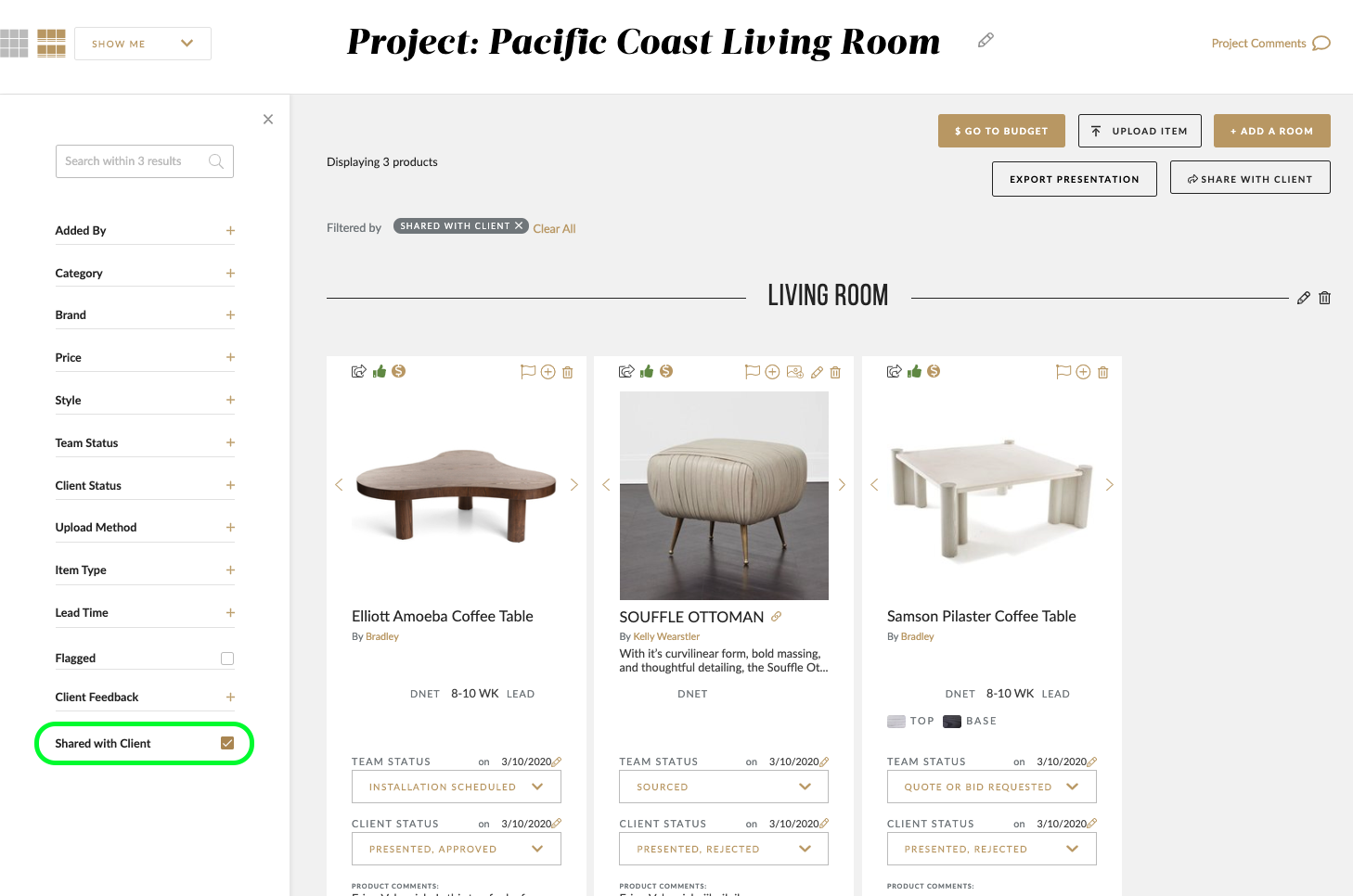
Additionally, you can see which items have shared with the client on the item tile. The icon that reflects the arrow means that it is currently being shared.
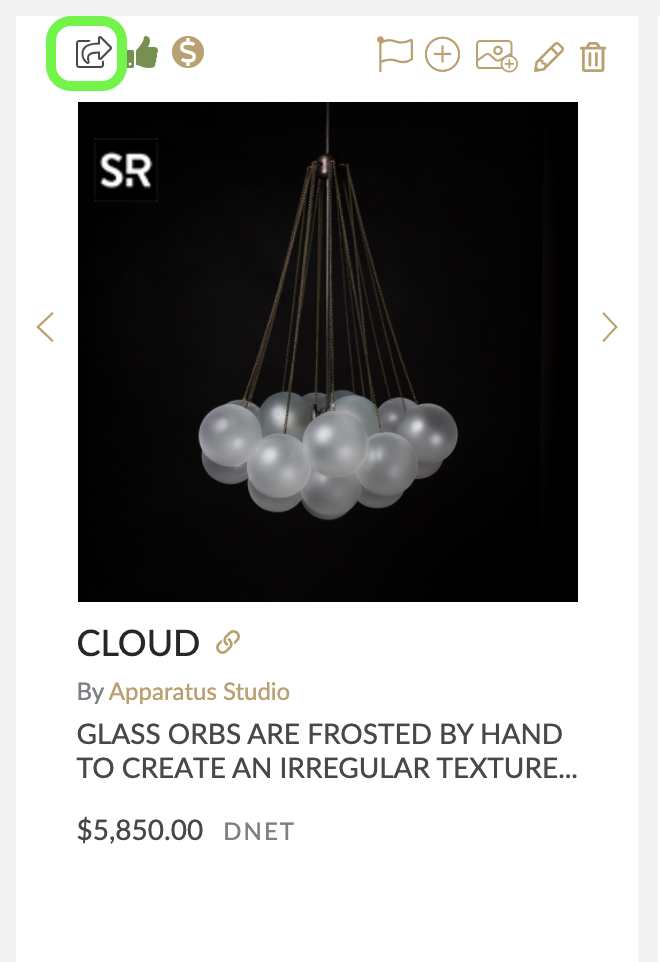
Lastly, you can use the filters to find the items that your client has commented on.
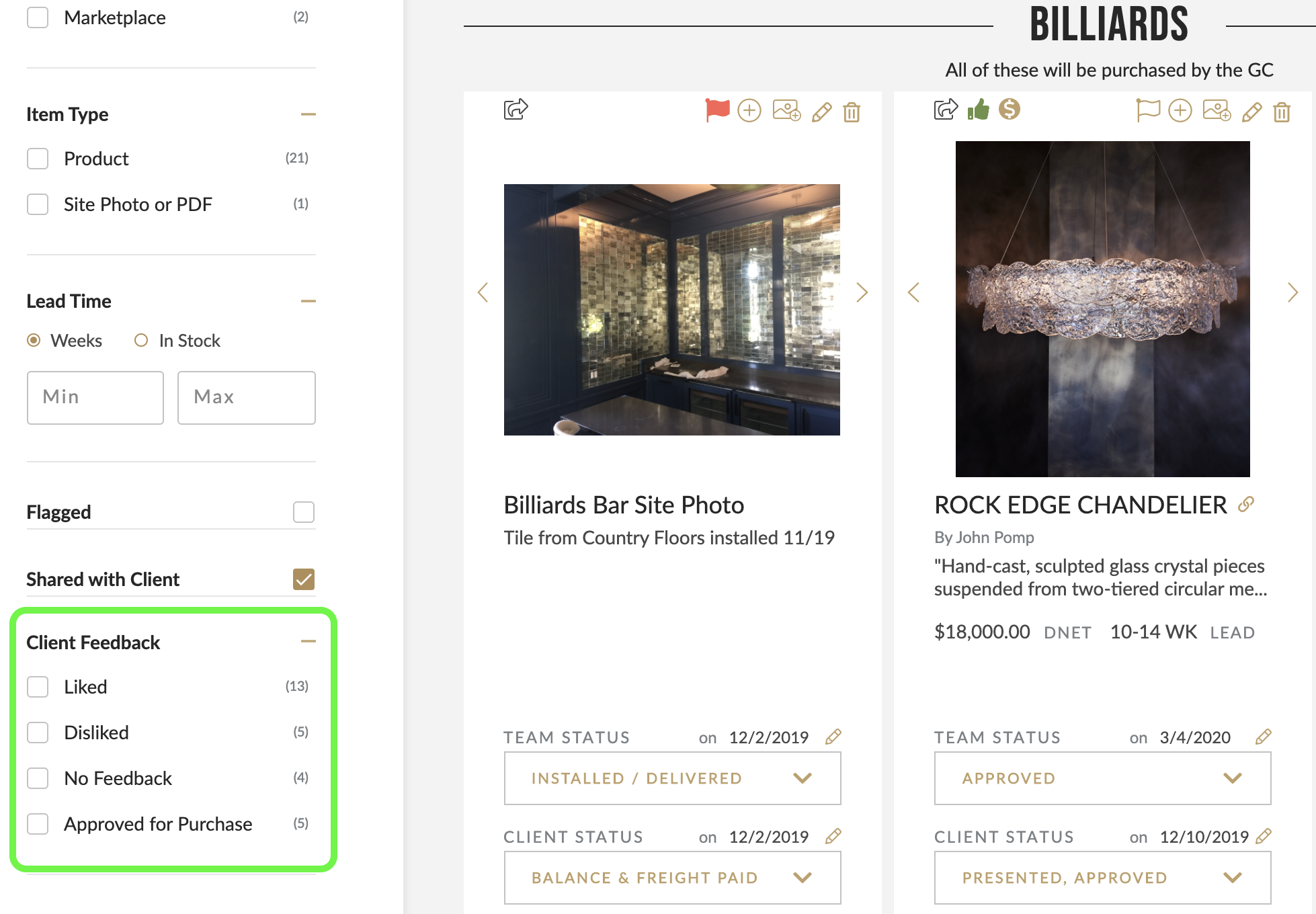
For further information and questions, schedule a call.
Comments
Article is closed for comments.