Yes, you can share PDF documents like invoices, drawings, purchase orders, tearsheets, etc. using the Client Dashboard. To start, navigate to the PDF document that you want to share. Then, you will need to click the item tile to pop open the overlay. Then make sure you're in the Client View and then you will be able to check the boxes Show in Client Dashboard and Show PDFs on Client Dashboard.
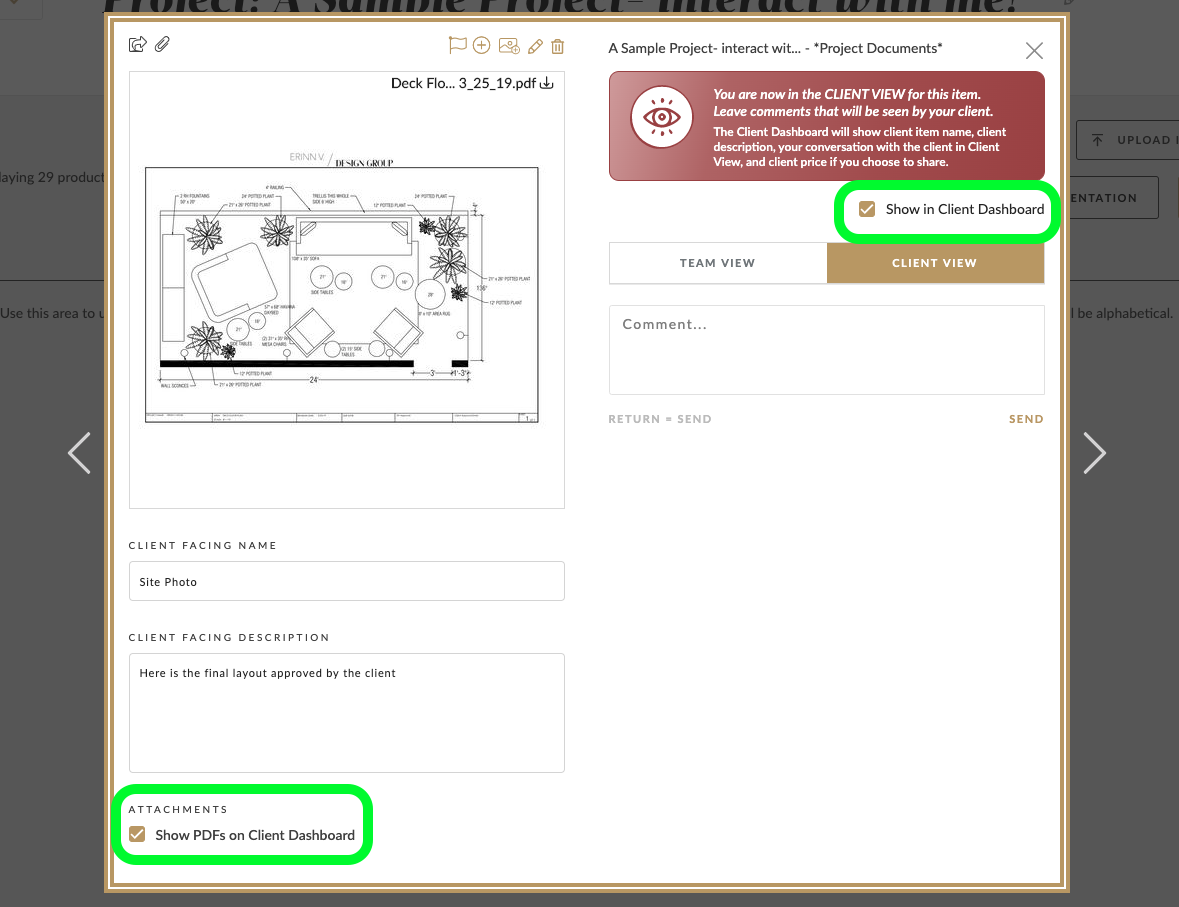
To know which PDFs you are sharing, you can see the Paper Clip icon at the top left of the tile.
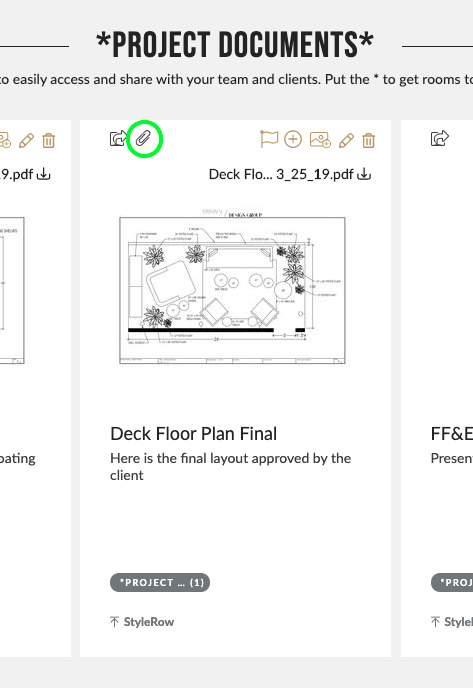
Comments
Article is closed for comments.