To give your client access to the Client Dashboard, start by clicking on the Share With Client button and then Generate URL to Share. You will now have the option to share by email or sharing a link.
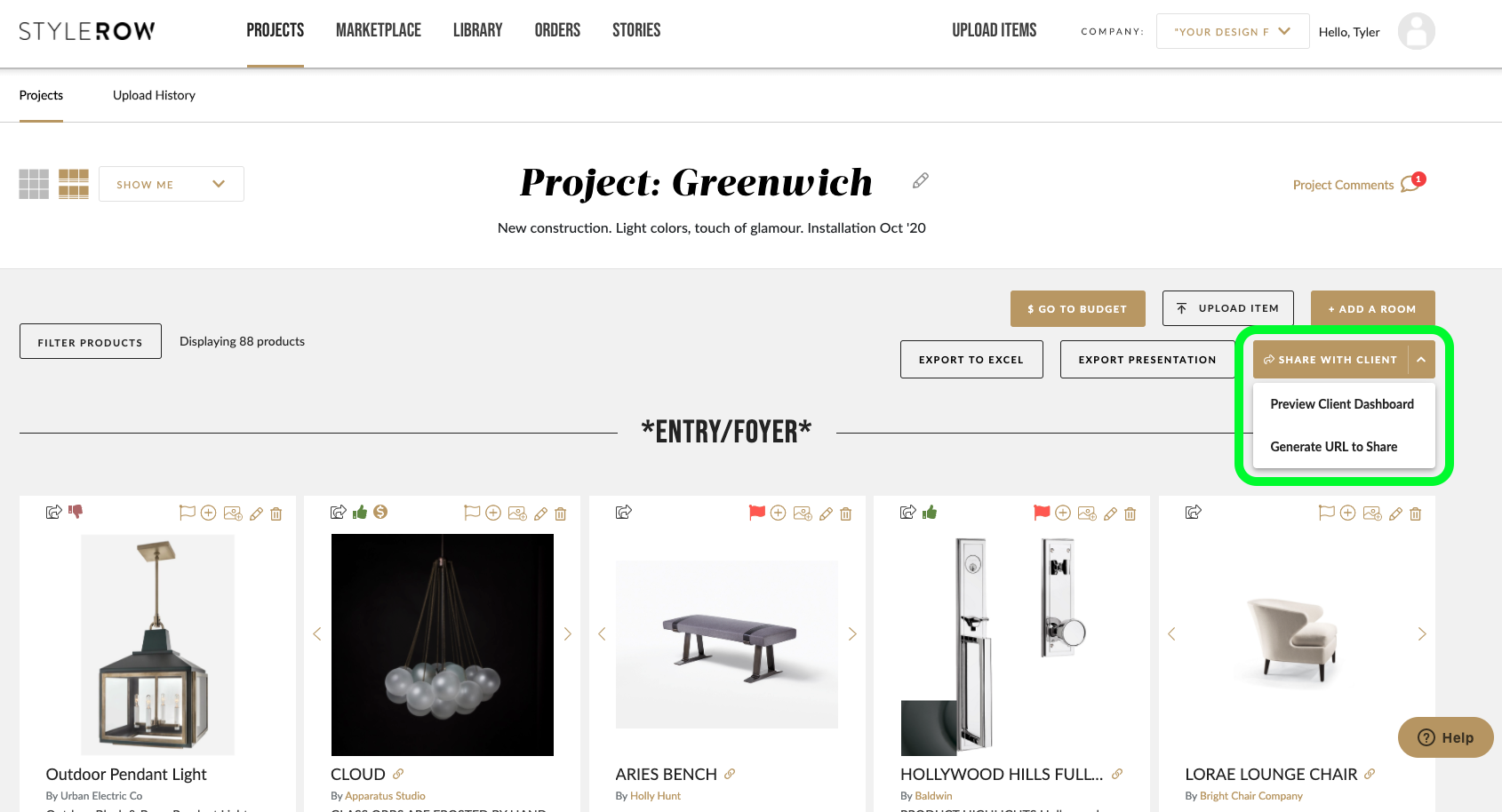
To share via email, enter your clients email addresses and add a personalized message if you'd like. Your clients will receive an email with a button they can click to access the Client Dashboard.
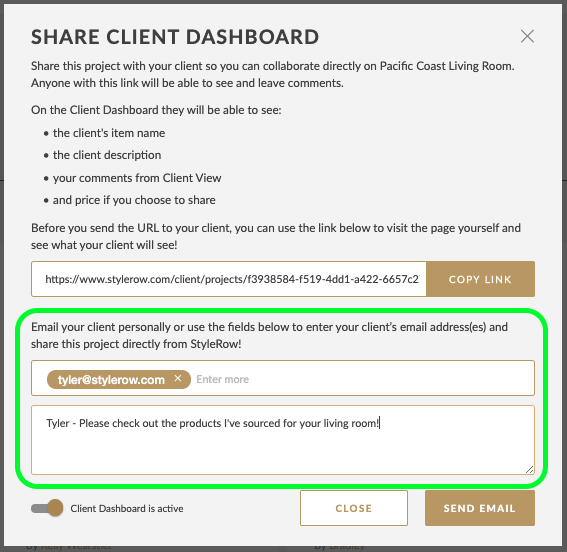
Alternatively, you can copy the URL for the Client Dashboard and email your client directly. Please note that your client will not receive email notifications on the project if you only share via link. In order for them to receive email notifications, you must share the dashboard via email.
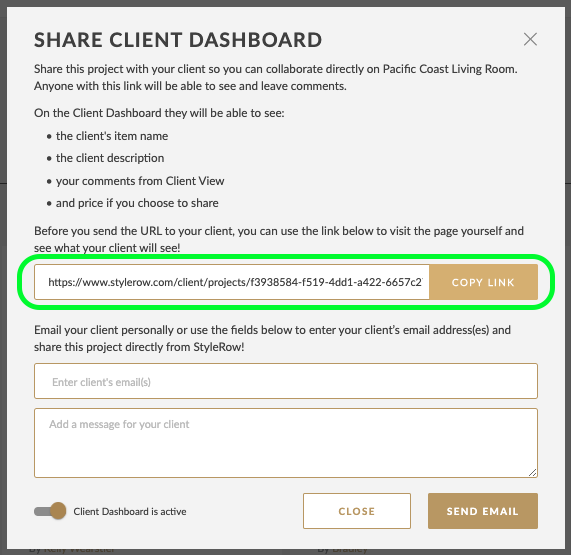
For further information and questions, schedule a call.
Comments
Article is closed for comments.